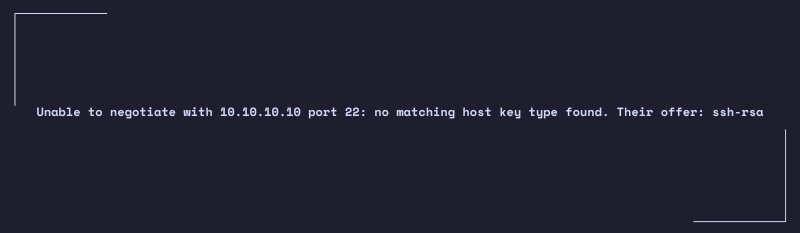The Issue
There is a wide range of this issue, depending on what is missing in your current ssh config. The one I faced today after upgrading my macOS to Ventura. I tried to connect to a Cisco Switch (Nexus 7700) and got the following error:
|
|
This error message indicates a missing host key type in the ssh config. The Device only supports “ssh-rsa,” but your ssh client does not support this.
Another variation is that the key exchange method is not matching. The reasoning is the same here, the Device only supports a set of key exchange methods, but your ssh client supports none.
|
|
The solution
It depends on if you face the “host key type” or “matching key exchange method” issue, but updating your ssh config and adding the missing key type or exchange method can solve the problem.
No matching host key type found
There are two ways to fix the issue. One is permanent by adding the missing host key type to our ssh config. The other way is with an Ad hoc command for one-time usage.
To make just this ssh connection work, you can add the option directly to the command.
|
|
The other way is through updating your ssh config file, ~/.ssh/config. There
you can add additional host key types for all or just some hosts. To add it for
all hosts, just put a * entry and add the required host key type.
|
|
Or you add a specific entry for the host.
|
|
No matching key exchange method found
Here it’s the same as with no matching host key type found. You can fix it just Ad hoc or permanently through updating your ssh config.
Ad Hoc fix for just a single ssh session.
|
|
Or update your ~/.ssh/config file to include the host and the required KexAlgorithms.
|
|
Variations of the Error
One other commonly seen error is the following:
|
|
This error can be solved by adding the required host key type.