Wake on LAN
Wake on LAN (WOL) is a technology that allows a device to be turned on remotely over a network connection. This can be particularly useful for individuals or businesses that need to access a computer remotely, or for those who have a large number of computers that need to be turned on and off at specific times.
In order to use WOL, a computer must be equipped with the necessary hardware and software to support the technology. This includes a network card that is capable of receiving the WOL signal, as well as the appropriate software to interpret the signal and turn the computer on.
To use WOL, a user will typically send a special “magic packet” to the computer or device that they want to turn on. The magic packet contains the unique media access control (MAC) address of the device, as well as other identifying information. When the device receives the magic packet, it will recognize it and turn on.
There are a number of different tools and software programs that can be used to send a WOL magic packet. Some of these are standalone programs that can be installed on a user’s computer, while others are online tools that can be accessed from any device with an internet connection.
Network requirements for Wake on LAN (WOL)
Until the release 17.3.1, it was enough to configure ip directed-broadcast on
the destination interface on which the WOL receiver are connected.
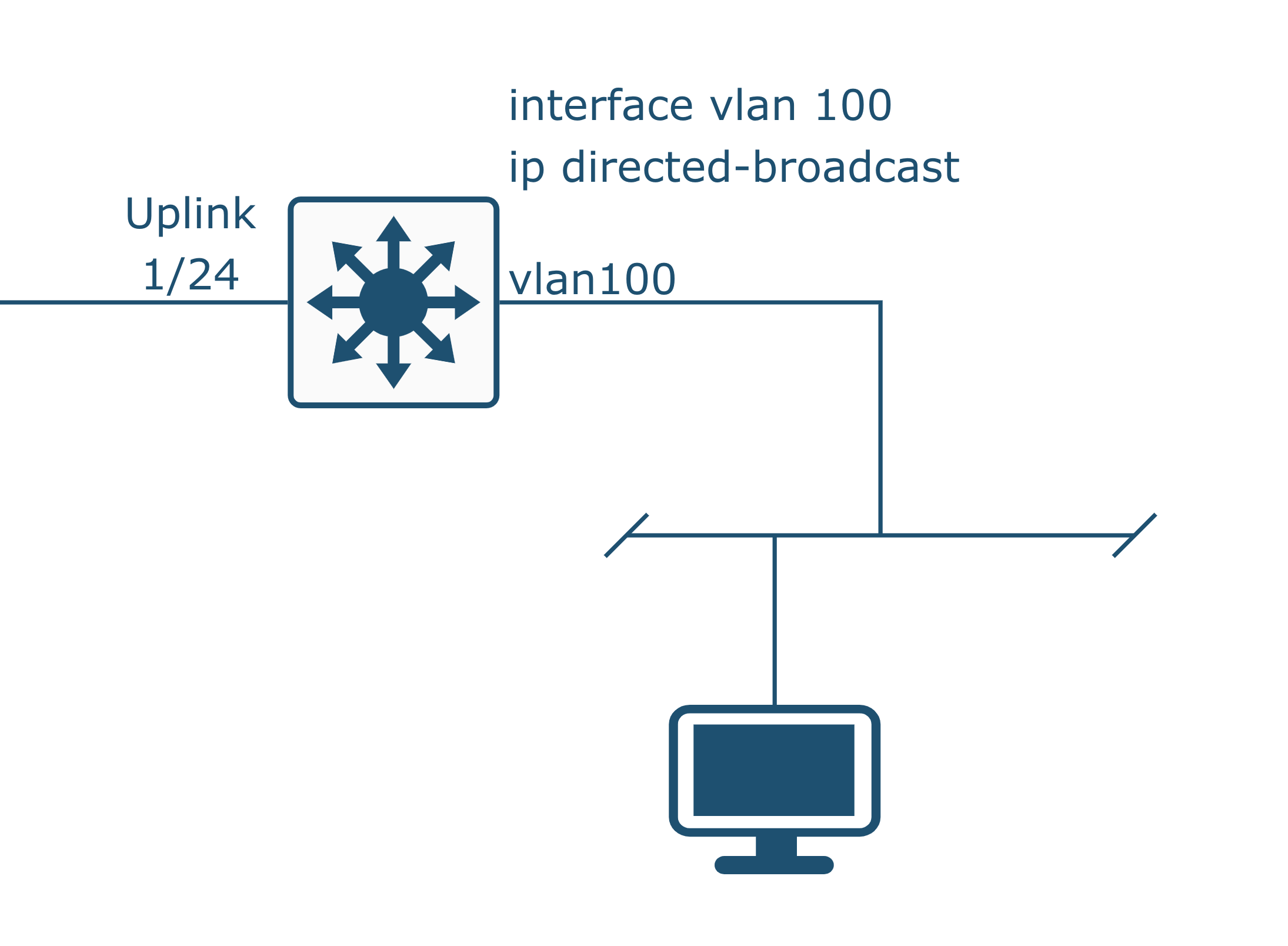
Behavior change with 17.3.1
According to Cisco Bug
CSCvy85946 it’s now
also required to configure ip network-broadcast on the ingress interface,
otherwise the Wake on LAN (or any other directed broadcast) will not be
forwarded.
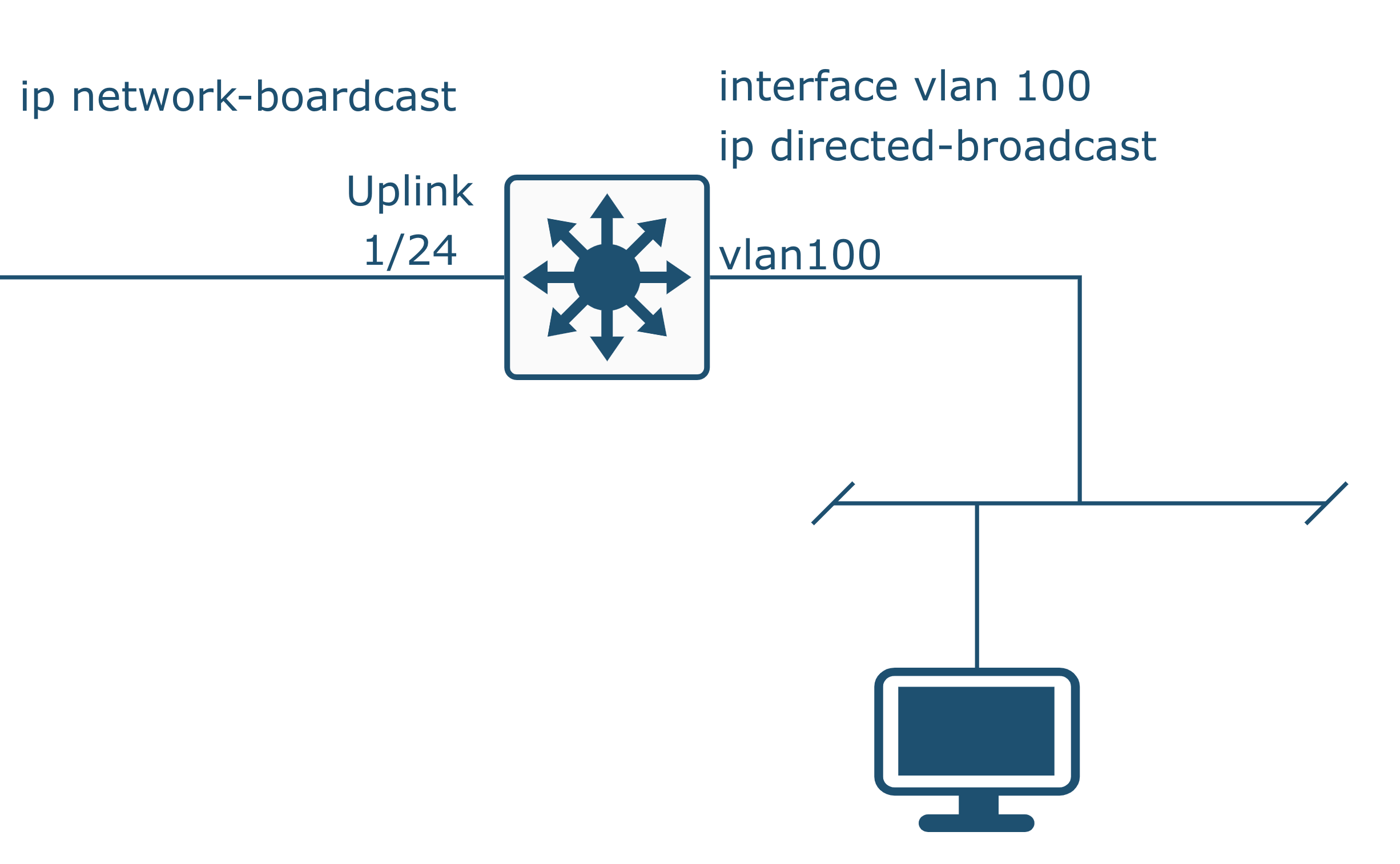
This behavior change was introduced with the fix of Cisco Bug CSCvo49242…
Bug CSCvy85946 description
As this sometimes isn’t searchable and not all people have access, here is the full Bug description from Cisco
Symptom:
IP Directed Broadcast not being forwarded by device
This is expected behavior starting in 17.3.1 in absence of “ip network-broadcast” configured on the ingress interface where the directed broadcast is to be received.
If only “ip directed-broadcast” is configured on the device then directed broadcasts will NOT be forwarded.
The behavioral change was introduced by the fix of CSCvo49242
Conditions:
IOS-XE running 17.3.1 or higher with “ip directed-broadcast” configured but “ip network-broadcast” is not configured on the interface where the broadcast is received.
Workaround:
Configure “ip network-broadcast” on the ingress interface where the directed broadcast is to be received.
