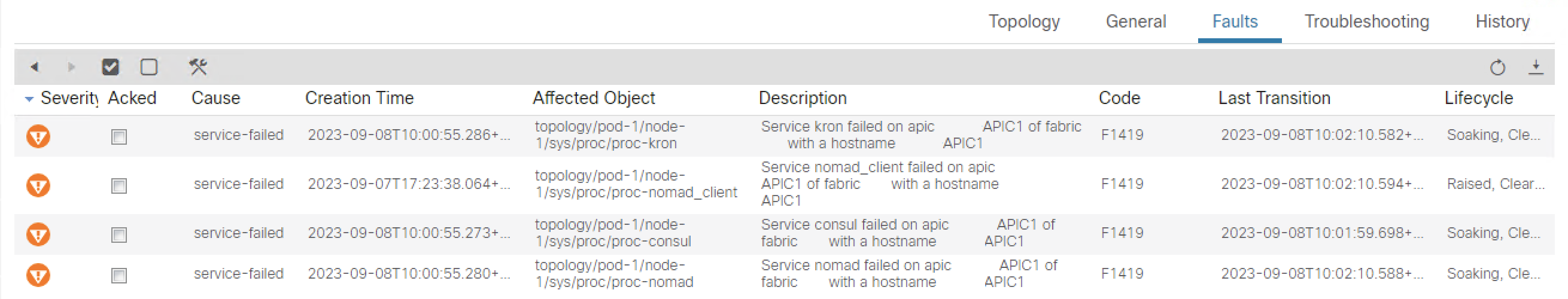On one of the Customer APICs I noticed Fault F1419, with the description “Service nomad_client failed on apic APIC1 of Fabric FAB with a hostname APIC1”. The appearance of this Fault is a known Bug (CSCvw05302) and Cisco describes it here.
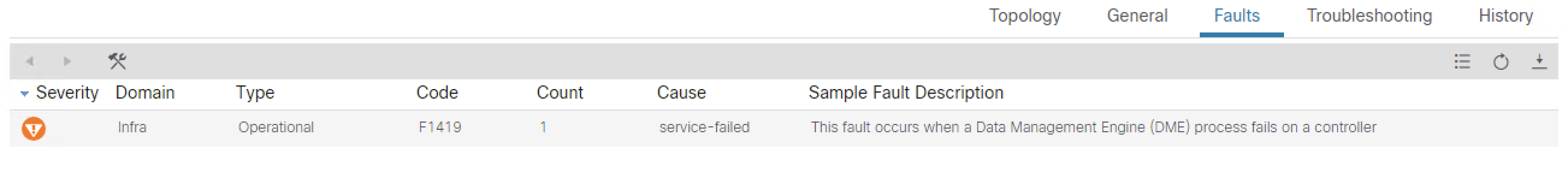
How to Fix ACI Fault F1419?
As described in the Bug CSCvw05302, running some commands on the APIC CLI can resolve the Fault. After logging in to the APIC through SSH, you can run the following commands to clear the bug.
|
|
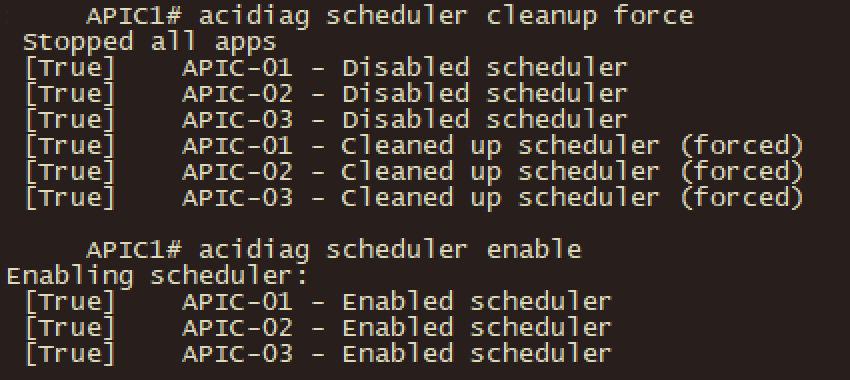
Running the first command will take some time (3-5 minutes). The second one is faster. After running the commands, you will see more errors on all APICs because the first command stopped the services. But these faults will quickly disappear, and the initial F1419 should be gone.